Make charts clickable automagically…
I made the charts of my last post clickable. I originally uploaded from the add media button and doing again did not make a difference. Instead I went into my post, moused over the image and clicked the pencil to EDIT. In EDIT settings I changed the field “link to” and set it to “media file” – as Fully recommended it worked, thanks!
The problem is new version of wordpress. If you revert to the classic WP editor and change the options file that’ll fix it – if you want this to be the default. The downside is all images are hotlinked – meaning other sites can link to your files and ‘steal’ bandwidth from you. Some info:
Changing Default Image Link Type
Changing your settings manually.
You can actually access your wp-options file by typing in yourdomain/wp-admin/options.php in your browser and logging into your site. This will give you access to all settings where you can find:
image_default_link_type
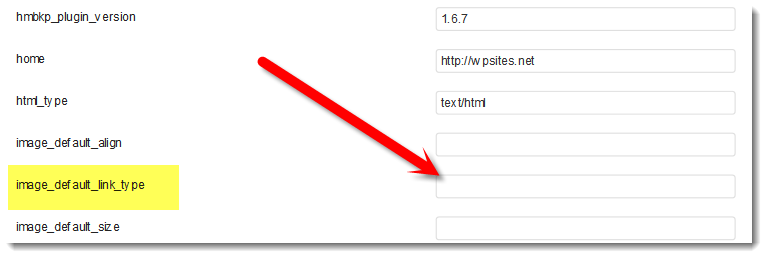
In the field next to this setting, you have 3 choices:
- none – This links back to the post it was uploaded to.
- file – This links to the image file in your wp-content/uploads folder. (Not recommended as may be used for hotlinking) (but with the classic editor this should do the trick)
- post – This links back to the post it was uploaded to.
- attachment – This links to an attachment post generated by WordPress for all image files uploaded to a post.
Personally. i think its best to select post or none so your images can’t be hot linked and click thru to your content when indexed in the search engines.
MORE INFO: https://wordpress.org/support/topic/image_default_link_type-doesnt-work/
OR the easy option (that won’t screw up WP in any way) is we can keep manually clicking the link to media file. 🙂